! To be able to generate and use eIDAS certificates, Unifiedpost Payments sandbox operates a Certificate Authority with a self signed root certificate. In the sandbox we provide these certificates and no others are acceptable.
./register.sh (you need to do this first)
./consent.sh
./payment.sh
./bulk-payment.sh
./consent-status.sh (requires payment.sh or bulk-payment.sh first)
./payment-status.sh (requires consent.sh first)
./accounts.sh (requires consent.sh first)
./account-information.sh (requires consent.sh first)
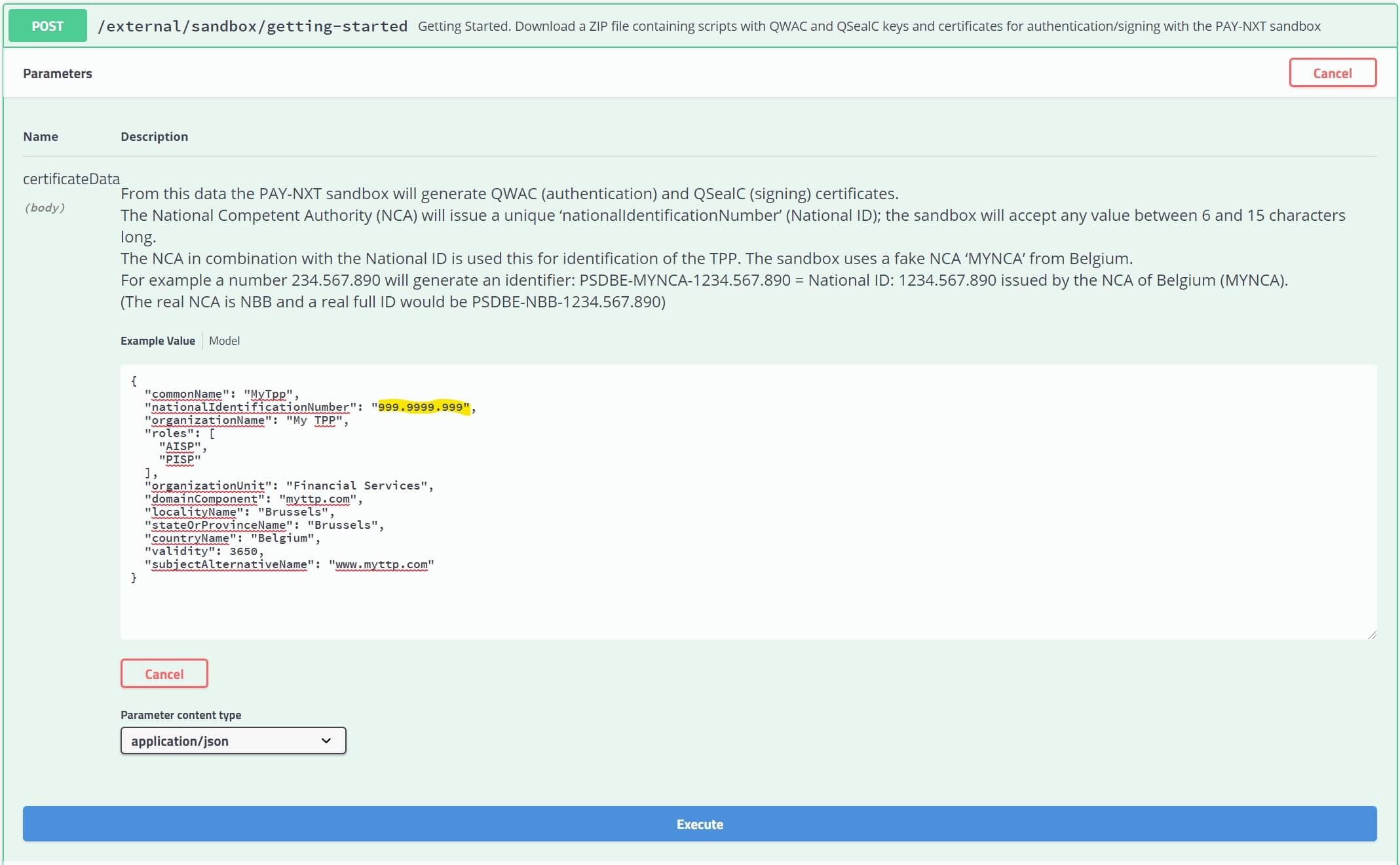
In the Input text box shown after "Quick Start" modify the National Identification Number to the value of your national identifier. If you leave 999.9999.999 then a random value will be set. It is advised but not required, to set the other values as well.
For environments where it is difficult to execute these scripts a Dockerfile is provided. To use it change to the directory where the scripts are unzipped and build the docker file with (first execution will take some time):
docker build -t upp/sandbox .
Once built a container may be executed with:
docker run -it --network=host upp/sandbox /bin/bash
Then issue commands as normal (shell scripts are in /usr/local/bin):
register.sh
payment.sh
! Docker has some limitations, for example the clipboard does not work (even though the output says "Copied to clipboard").